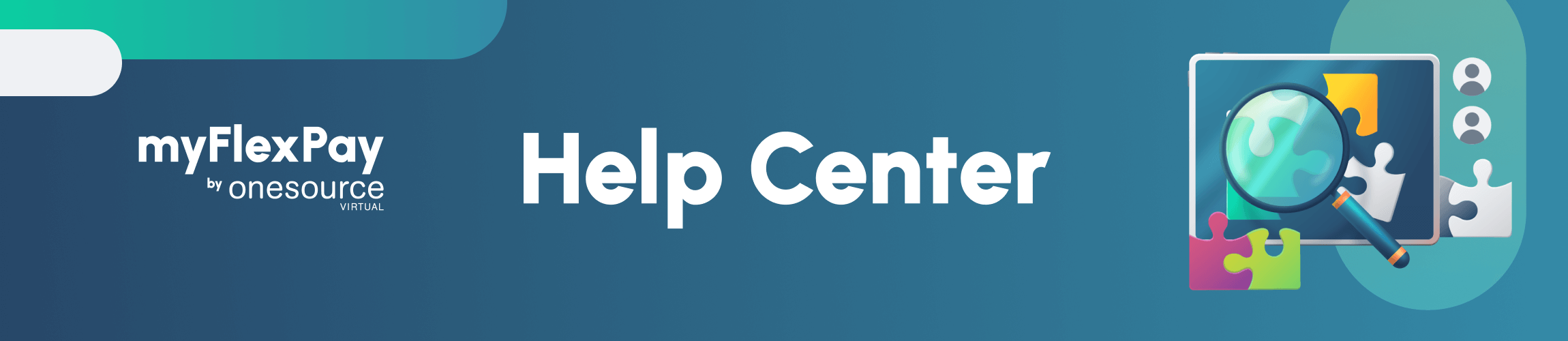
How to change your payment elections or direct deposit in Workday
To use myFlexPay , your Workday "Payment Elections" (Direct Deposit) must be configured correctly. If these settings are wrong, your account will be automatically paused.
Video Guide
Pefer a visual walkthorugh? Watch our setup guide.
The 3 "Golden Rules" for Workday
Before you start, ensure your settings meet these requirements:
1. Direct Deposit Only: You must be paid via Direct Deposit. We cannot support users who receive paper checks.
2. The "Balance" Rule: At least one (usually your primary) account MUST be set to "Balance." If all accounts are set to a specific "Amount" or "Percent," myFlexPay cannot activate.
3. Leave a Slot Open: Do not use all your available payment slots. myFlexPay needs an empty slot to "auto-populate" its own line item (labeled mFP Wells Fargo) to settle your transfers.
Step-by-Step Instructions
1. Log in to Workday and tap the Menu (☰).
2. Go to Pay > Payment Elections.
3. Scroll to the Regular Payments section and click Edit.
4. Payment Type: Set this to Direct Deposit.
5. Account: Select your preferred bank account.
6. Balance/Amount/Percent: Select Balance.
- Note: If you have multiple accounts, only the last one should be set to "Balance."
7. Save Changes.
Common Troubleshooting
Why am I still paused? Updates in Workday take up to 48 hours to sync with the myFlexPay app. If you fixed your settings today, please check the app again tomorrow.
Do NOT touch the "mFP Wells Fargo" election. You might see a new line item in Workday that you didn't create. This is normal! It is how we settle your transfers. If you Deprecate or edit this line, your myFlexPay account will be disabled immediately.
❓ Need more help?
- Workday Issues: If you can't log in to Workday or see the "Pay" app, contact your employer's 24-Hour Workday Support Center.
- App Issues: If 48 hours have passed and you are still paused, raise a ticket with the myFlexPay Support Team via the app.
Stream is a financial technology company, not a bank. Banking services provided by Piermont Bank; Member FDIC. Your funds are FDIC insured up to $250,000 through Piermont Bank; Member FDIC.